Network Simulator w/ Designer Home
The Cert-Ex™ Network Simulator w/ Designer for Juniper software is a software tool that enables candidates to work on Juniper router and switches in a stand alone virtual lab environment. Several labs have been made available for practice in the lab manual. Both Command Line Interface (CLI) mode and Graphical User Interface (GUI) mode are available.
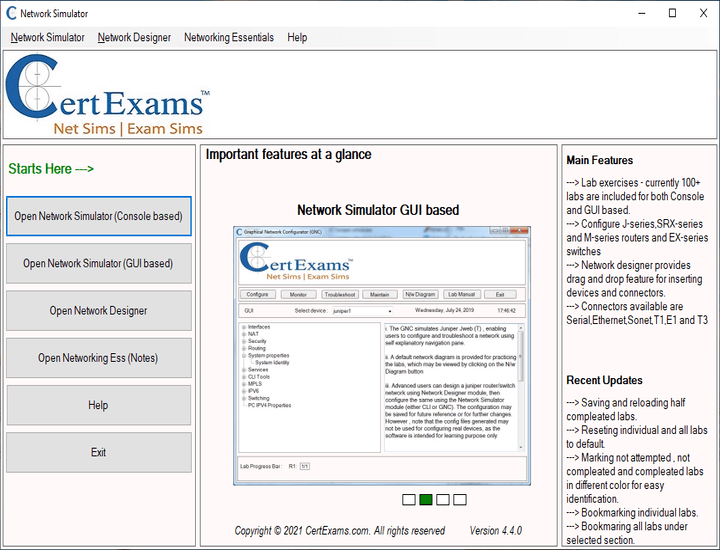
Console Based Network Simulator
This is basically a Simulator of the Juniper Router and Switch, where a limited set of router and switch commands are supported. You can work with those supported commands in a similar manner as that of the actual router. However, please note that this is a learning tool and it has limitations.
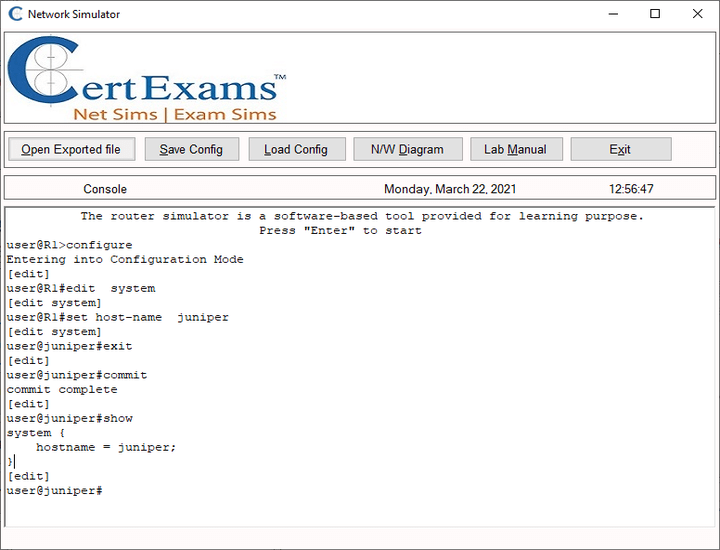
Network Simulator Lab Manual
Lab Manual provides exercises on juniper network simulator. Available Juniper labs are listed on left pane of the manual. Separate manual is provided for both console and GUI , but features or functionality remains same in both.
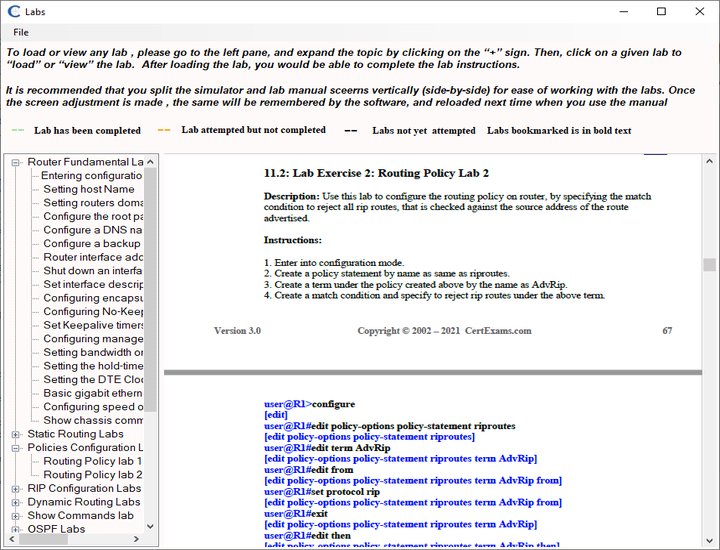
Network Diagram
The figure shown below is the default Network Diagram. You can select any other device from the drop-down box "Select the Device", which is on the right side of the figure to configure it. It is important to know that you will be issuing IOS command on the device selected using the "Select the Device" drop-down box. You can also select the device by clicking the device icon in the network diagram on the left side.
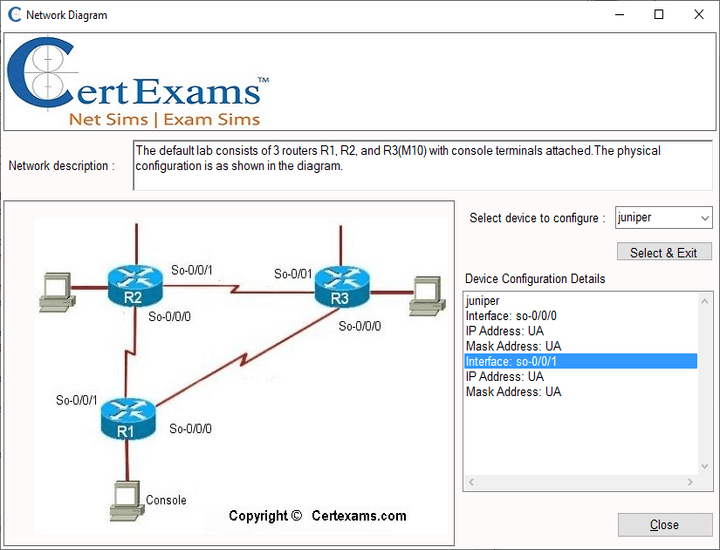
GUI Based Network Simulator
Below Shown is GUI Simulator for Juniper Router and Switch, where a limited set of router and switch commands are supported. You can work with those supported commands in a similar manner as that of the actual router. However, please note that this is a learning tool and it has limitations.
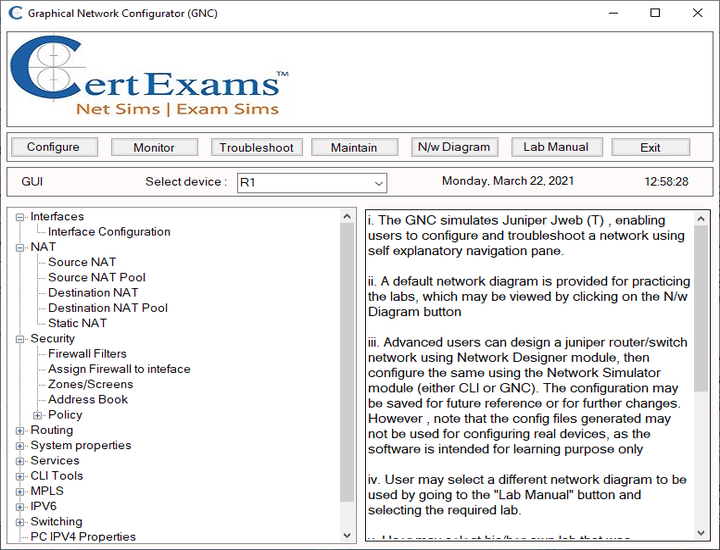
Network Designer
Network designer is used to design any simple router Network. The network diagram can be exported and then used by the simulator module to configure according to the requirement. The supported devices and the connectors include J-Series (J2320, J2350, J4350 and J6350) and M-Series (M7i and M10i) Juniper routers ,SRX- Series (SRX100, SRX110, SRX220, SRX240, SRX550, SRX650) EX Series (2200, 3200 and 8200) juniper switches, PC or work station
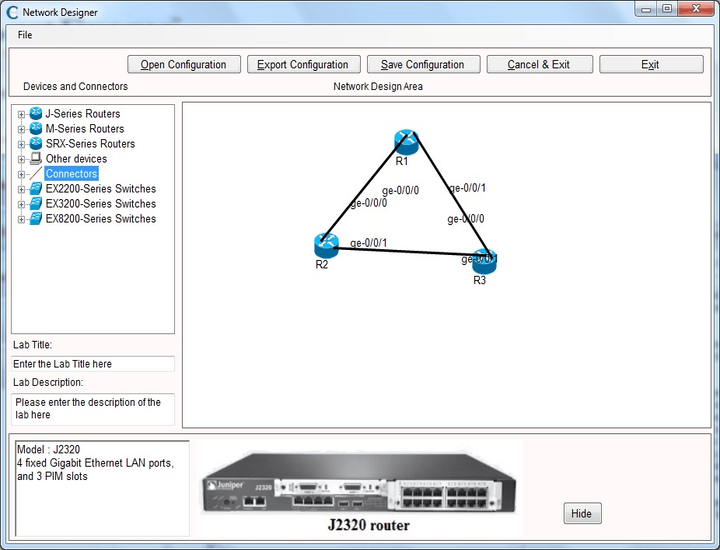
Networking Essentials Manual
Networking essential manual , contains useful information for beginners. The screenshot of networking essential manual is shown below.
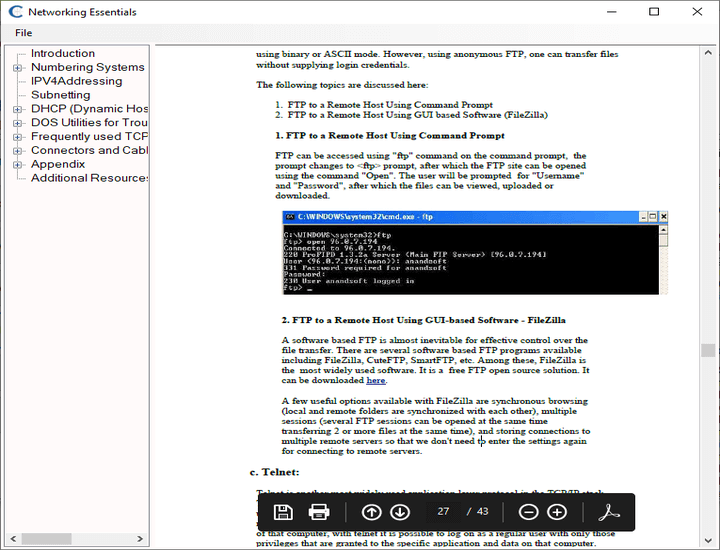
Network Simulator Help File
Help File contains detailed information of all the features provided by Network Simulator for Juniper along with list of supported commands.
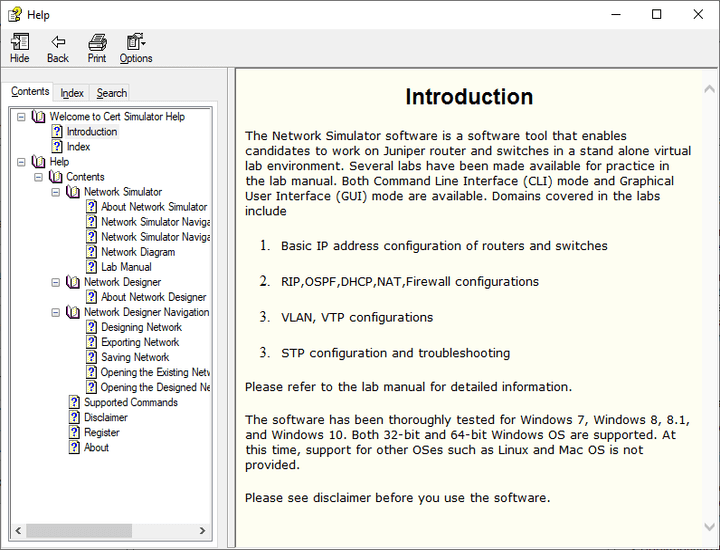
Cert-Ex™ Exam Simulators, Cert-Ex™ Network Simulator, Cert-Ex™ Cheatsheets are written independently by CertExams.com and not affiliated or authorized by respective certification providers. Cert-Ex™ is a trade mark of CertExams.com or entity representing Certexams.com.JNCIA™, Junos™ is a trademark of Juniper® system.
Copyright © 2000-2024 CertExams.com.All rights reserved