The figure shown below is the default Network Diagram. You can select any other device from the drop-down box "Select the Device", which is on the right side of the figure to configure it. It is important to know that you will be issuing IOS command on the device selected using the "Select the Device" drop-down box.
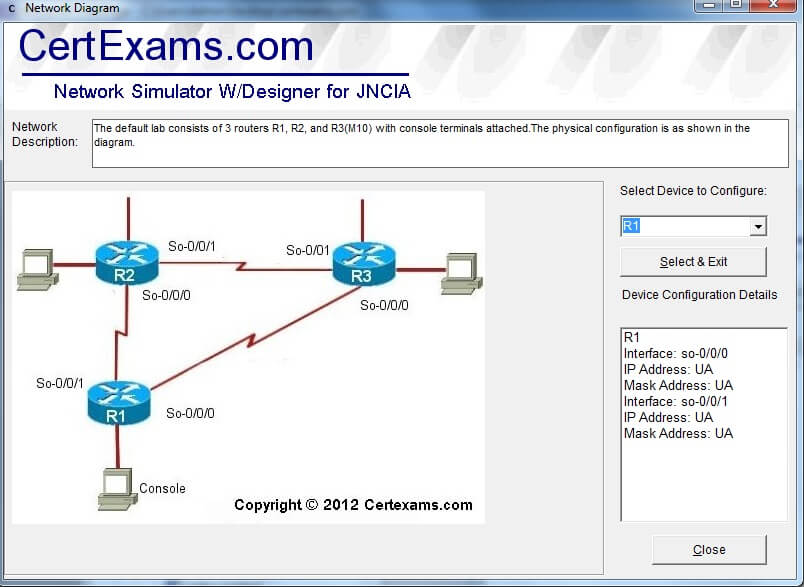
On selecting the device the prompt on router console screen is changed to the selected device.