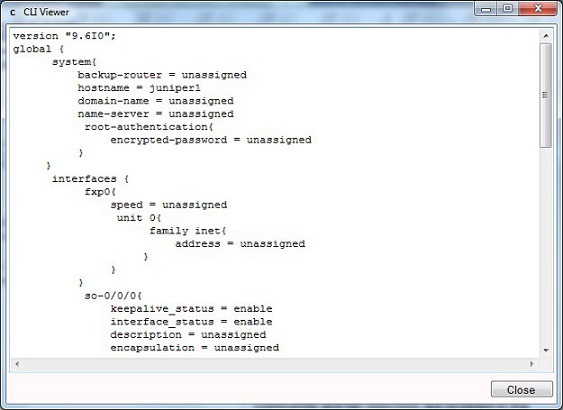CertExams.com Simulator Lab Exercises Answers
Console Based :
Description: Set the router host name. Go to N/W diagram and choose device R1..
Instructions:
1. Enter into configuration mode
2. Set hostname as juniper1
user@R1>configure
[edit]
user@R1#edit system
[edit system]
user@R1#set host-name juniper1
[edit system]
user@R1#exit
[edit]
user@R1#exit
GUI Based :
Description: The lab exercise explains setting router host name
Instructions:
1. Select device R1 from Select device drop down box
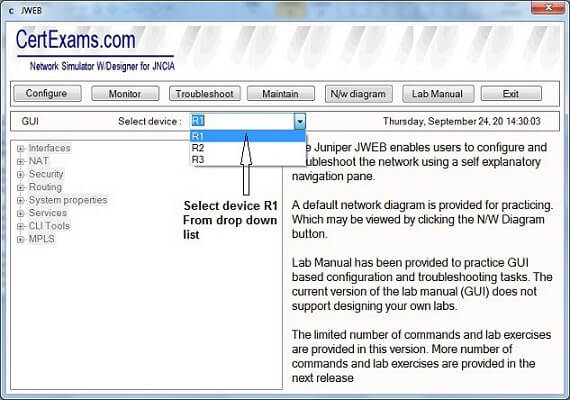
2. Click Configure button that enables left navigation pane
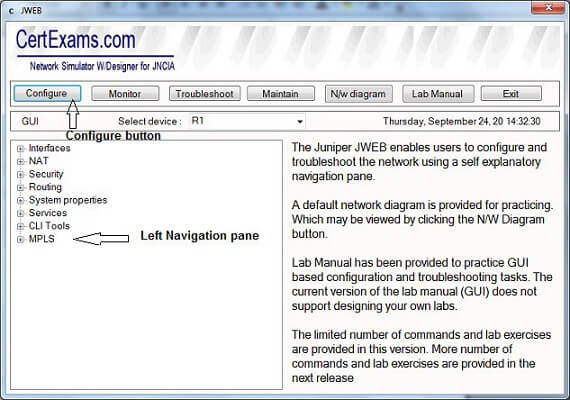
3. Select System properties > System Identity.
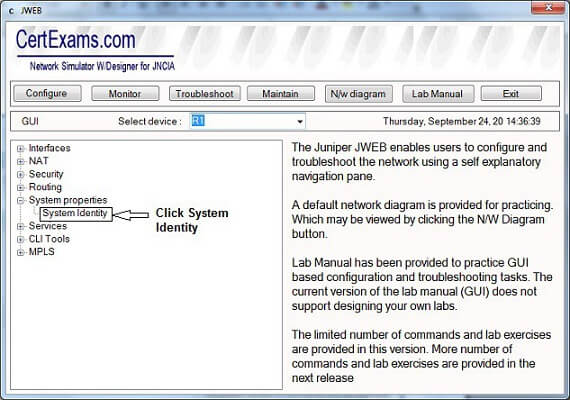
4. The System Identity Configuration details screen appears click Edit button.
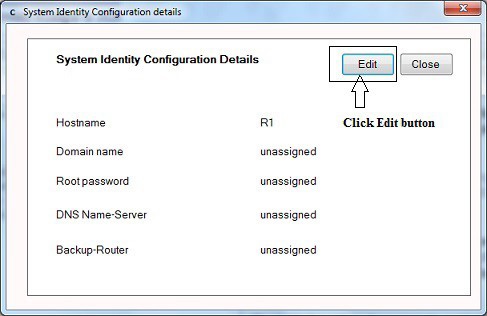
5. The Edit System Identity screen appear and in hostname field enter hostname as juniper1 and click OK button.
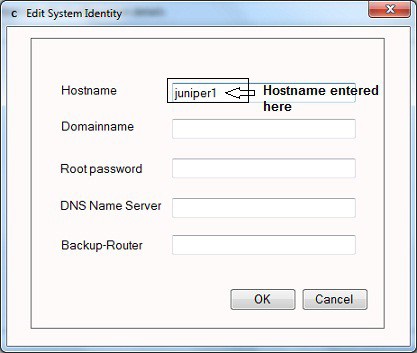
6. To view the configuration click Configure button that enables left navigation pane of configure button.
7. Click CLI Tools > CLI viewer to view “Show configuration” output.
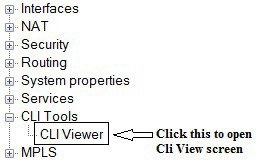
8. Below figure shows “Show configuration” output screen