CertExams.com Simulator Lab Exercises Answers
Description: The purpose of this lab is to configure IPV6 Address on all the devices and test for connectivity using ping command. Applicable network diagram is given below
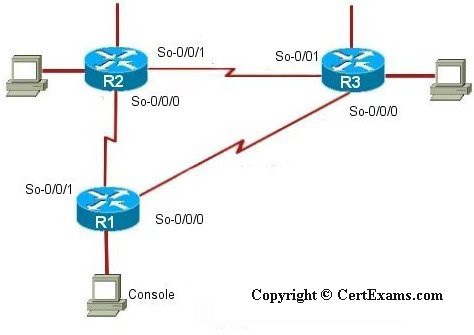
Instructions:
1. Assign the ipv6 address to all the devices as per the table below and commit the configuration
2. From R1 issue ping command on R2 and R3
| Device | Interface | IP Address and Mask |
| R1 | so-0/0/0
|
2001:db8:3::1/64
|
| R2 | so-0/0/0
|
2001:db8:1::2/64
|
| R3 | so-0/0/0
|
2001:db8:3::2/64
|
Note: Please refer to the CertExams.com Juniper Simulator software for complete lab with commands