CertExams.com Simulator Lab Exercises Answers
Description: This exercise explains the commands required to route traffic between two VLANs on the same switch.
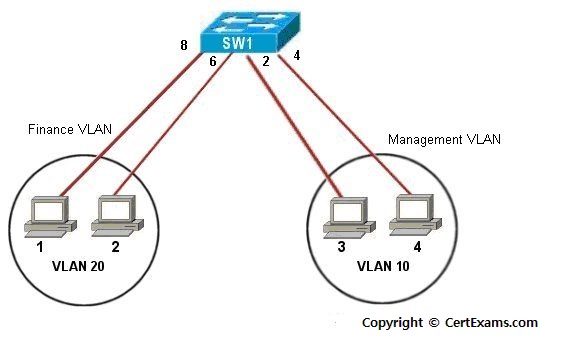
Instructions:
1. Create the management and finance department VLANs by
configuring the VLAN IDs for them
2. Configure the interface for the management server in the
management VLAN
3. Configure the interface for the management access point in the
management VLAN
4. Configure the interface for the finance server in the finance
VLAN
5. Configure the interface for the finance access point in the
finance VLAN
6. Create the interface named vlan with a logical unit in the
management broadcast domain (management VLAN)
7. Add a logical unit in the finance broadcast domain (finance VLAN)
to the vlan interface
8. Complete the RVI configuration by binding the management and
finance VLANs (Layer 2) with the appropriate logical units of the vlan
interface (Layer 3)
9. Verify using show commands
Note: Please refer to the CertExams.com Juniper Simulator
software for complete lab with commands