CertExams.com Simulator Lab Exercises Answers
Description: Address book entries include addresses of hosts and subnets whose traffic is either allowed, blocked, encrypted, or user-authenticated. These addresses can be any combination of IPv4 addresses, IPv6 addresses, wildcard addresses, or Domain Name System (DNS) names.
Lab Exercise helps to configure address book and address sets in juniper router.
Network Diagram:
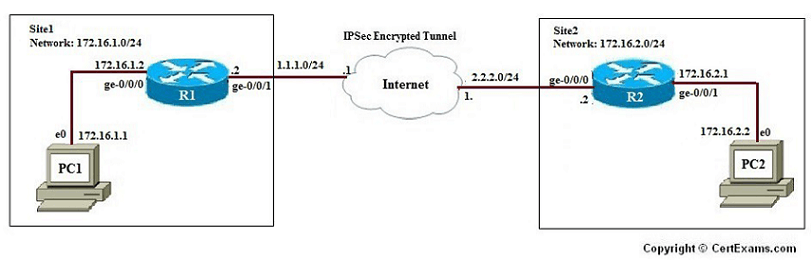
Instructions:
1. Create an address book and define addresses in it.
2. Create address sets.
3. Attach the address book to a security zone.
On Device R1
user@R1>configure
Entering into Configuration Mode
[edit]
user@R1#edit security address-book
[edit security address-book]
user@R1#set bldg1 address bldg1_a1 192.168.1.0/24
[edit security address-book]
user@R1#set bldg1 address bldg1_a2 192.168.2.0/24
[edit security address-book]
user@R1#set bldg1 address bldg1_a3 192.168.3.0/24
[edit security address-book]
user@R1#set bldg1 address bldg1_a4 192.168.4.0/24
[edit security address-book]
user@R1#set bldg2 address bldg2_a1 172.16.1.0/24
[edit security address-book]
user@R1#set bldg2 address bldg2_a2 172.16.2.0/24
[edit security address-book]
user@R1#set bldg2 address bldg2_a3 172.16.3.0/24
[edit security address-book]
user@R1#set bldg2 address bldg2_a4 172.16.4.0/24
[edit security address-book]
user@R1#exit
[edit]
user@R1#edit security address-book bldg1
[edit security address-book bldg1]
user@R1#set address-set set1 address bldg1_a1
[edit security address-book bldg1]
user@R1#set address-set set1 address bldg1_a2
[edit security address-book bldg1]
user@R1#set address-set set2 address bldg1_a3
[edit security address-book bldg1]
user@R1#set address-set set2 address bldg1_a4
[edit security address-book bldg1]
user@R1#set attach zone trust
[edit security address-book bldg1]
user@R1#exit
[edit security address-book]
user@R1#exit
[edit]
user@R1#edit security address-book bldg2
[edit security address-book bldg2]
user@R1#set address-set set1 address bldg2_a1
[edit security address-book bldg2]
user@R1#set address-set set1 address bldg2_a2
[edit security address-book bldg2]
user@R1#set address-set set2 address bldg2_a3
[edit security address-book bldg2]
user@R1#set address-set set2 address bldg2_a4
[edit security address-book bldg2]
user@R1#set attach zone trust
[edit security address-book bldg2]
user@R1#exit
[edit security address-book]
user@R1#exit
[edit]
user@R1#show
[edit]