CertExams.com Simulator Lab Exercises Answers
Description: Lab exercise explains creating IPSEC phase 2 policy and referencing IPSEC proposal
Command Syntax:
[edit security ipsec]
user@srx#show
policy <policy-name>{
perfect-forward-secrecy {
keys [group1 | group2 | group5];
} (
proposals <
proposal-name>) |
(
proposal-set [
basic |
compatible |
standard]);
}
Network Diagram:
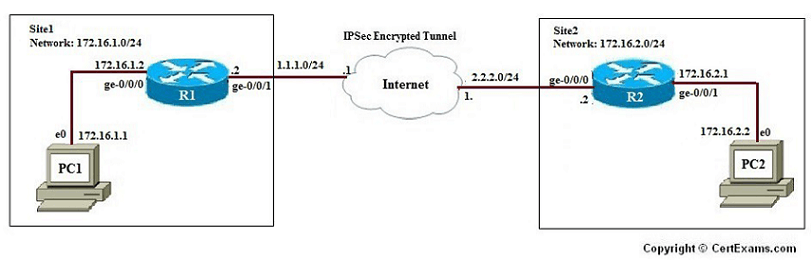
Instructions:
1. Create the IPsec Phase 2 policy.
2. Specify the IPsec Phase 2 proposal reference.
3. Specify IPsec Phase 2 PFS to use Diffie-Hellman group 2
Please refer to the CertExams.com Juniper Network Simulator software for complete lab.