CertExams.com Simulator Lab Exercises Answers
Console Based :
Description:The lab exercise explains configuring address pools for destination NAT.
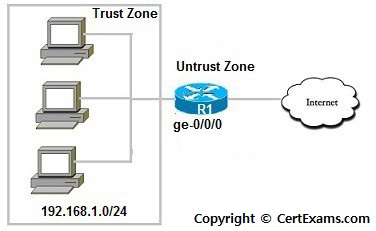
Instructions:
1. Enter into configuration mode.
2. Enter into destination NAT hierarchy mode
3. Create a destination NAT address pool with name destpool1
On R1
user@R1>configure
user@R1#edit security nat destination
[edit security nat destination]
user@R1#set pool destpool1 address 192.168.1.20/24
[edit security nat destination]
user@R1#exit
[edit]
user@R1#show
[edit]
user@R1#exit
GUI Based :
Description: The lab exercise explains configuring address pools for destination NAT.
Instructions:
1. Select device R1 from Select Device drop down box
2. Click Configure button and select NAT -> Destination NAT Pool from left navigation pane
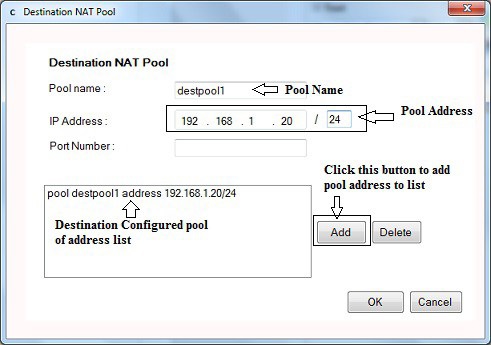
3. Destination NAT Pool Screen appears enter pool name destpool1 , ip address 192.168.1.20/24
4. Click Add button to add the configured pool to the list box provided and then click OK button