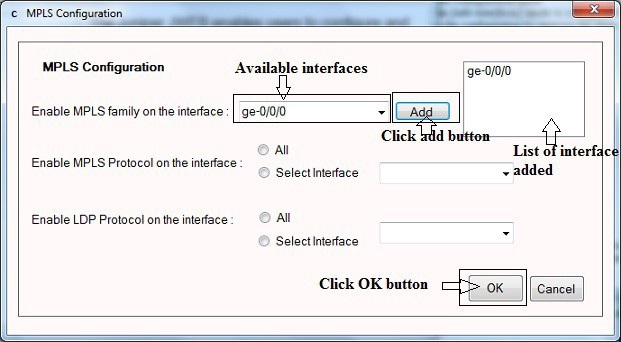CertExams.com Simulator Lab Exercises Answers
Console Based :
Description: A basic exercise that shows how to enter configuration mode and exit from the same. Choose R1 from the network diagram and exit.
Instructions:
1.Enter into configuration mode
2. Enter the [edit interfaces] mode to configure MPLS.
3.Confirm the configuration by entering the show command from configuration mode
user@R1>configure
[edit]
user@R1#edit interfaces ge-0/0/0
[edit interfaces ge-0/0/0]
user@R1#set unit 0 family mpls
[edit interfaces ge-0/0/0]
user@R1#exit
[edit]
user@R1#commit
commit complete
[edit]
user@R1#show
Note: For MPLS to be activated, it is necessary to add the MPLS protocol family to the interfaces that will bear MPLS traffic. MPLS must also be configured under the [edit protocols] level of hierarchy as shown in the below exercise.
http://juniper.cluepon.net/index.php/MPLS
GUI Based :
Description: A basic exercise that shows how to enter configuration mode and exit from the same.
Instructions:
1. Select device R1 from Select Device drop down box
2. Click configure button and select MPLS -> MPLS Configuration from left navigation pane
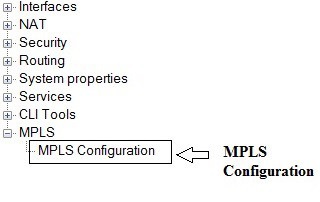
3. MPLS Configuration screen appears select ge-0/0/0 interface from Enable MPLS family on the interface and click Add button to add the selected interface to the list box and then click OK button