Description: This lab exercise helps you to know how to set the generic WAP router to “aplussim”
Instructions:
To set SSID (network name), perform the below steps (these steps are generic in nature, and likely to change from one device type to another):
Step 1: Access the router's web-based setup page.
Step 2: When the router's web-based setup page appears, click Wireless tab
Step 3: Click Basic Wireless Settings, in that look for SSID(network Name)
Step 4: Enter the SSID name to “aplussim” in the box provided.
Step 5: Click on Save Settings
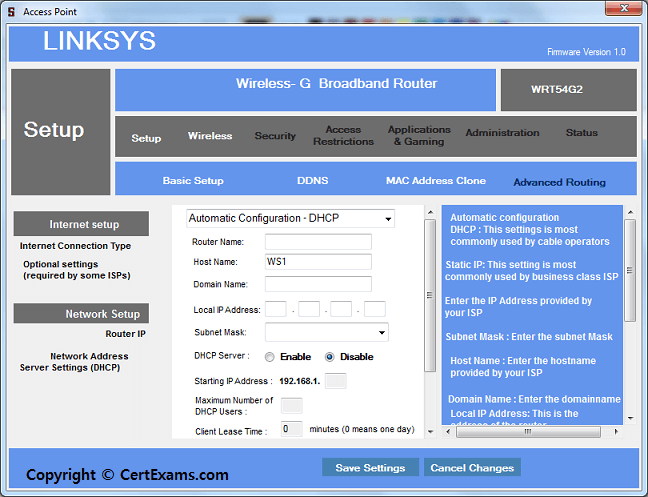
Explanation :
A Service Set Identifier (SSID) is essentially the "name" that you give to a wireless network. Any wireless device that you want to connect to the wireless network must know the SSID for that network. The SSID is controlled by the wireless access point (WAP) for the network. An SSID may be any combination of ASCII characters (i.e., any combination of letters, numbers, punctuation marks, etc.).
Note: Please refer to the CertExams.com A+ Lab Simulator software to try instructions in simulator.
Cert-Ex™ Exam Simulators, Cert-Ex™ Network Simulator, Cert-Ex™ Cheatsheets are written independently by CertExams.com and not affiliated or authorized by respective certification providers. Cert-Ex™ is a trade mark of CertExams.com or entity representing Certexams.com.A+™ is a trademark of CompTIA® organization.