Description: Identify the appropriate names of the components of an ATX motherboard.
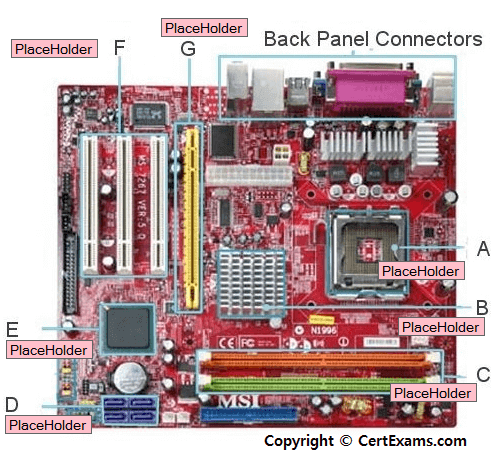
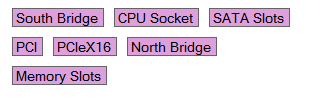
Instructions :
1. An ATX motherboard figure is given below.
2. Different components are mentioned as A, B, C, D, E, F, and G
3. Drag and Drop the component name to their appropriate places.
Explanation:
The various components are shown in the figure below. Note that the North Bridge connects directly to the CPU, whereas the South Bridge is connected to the North Bridge
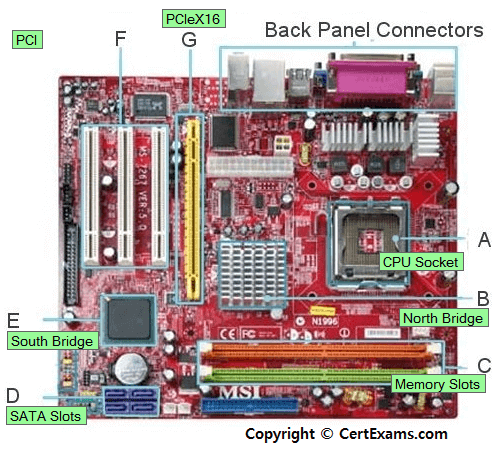
Cert-Ex™ Exam Simulators, Cert-Ex™ Network Simulator, Cert-Ex™ Cheatsheets are written independently by CertExams.com and not affiliated or authorized by respective certification providers. Cert-Ex™ is a trade mark of CertExams.com or entity representing Certexams.com.A+™ is a trademark of CompTIA® organization.