CertExams.com Simulator Lab Exercises Answers
Description : This lab exercise explains how to setup and configure two routers to create a
permanent secure site-to-site VPN tunnel over the Internet, using the IP Security
(IPSec) protocol .
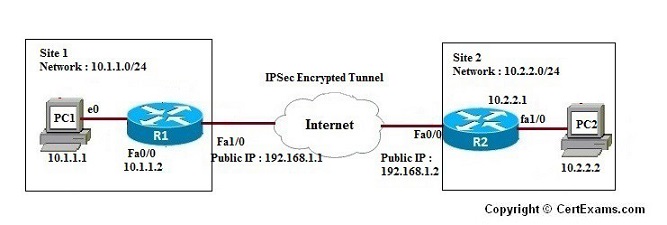
Instructions :
1. Configure the IP addresses of all the devices and bring the interface up
2. Apply RIP routing on R1,R2
3. Create interesting traffic on R1 and R2
4. Configure IKE Phase 1 ISAKMP policy on R1 and R2
5. Configure the IKE Phase 2 IPsec policy on R1 and R2
Note: Please refer to the CertExams.com Network Simulator software for complete lab