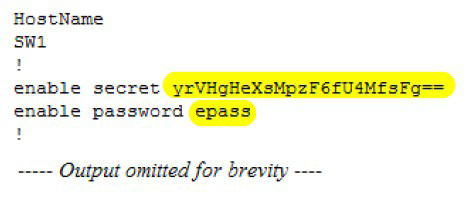CertExams.com Simulator Lab Exercises Answers
Description: In this exercise, you assign enable password, and secret password on a 2960S switch. Select the SW1 switch by going to the network diagram, and selecting appropriate device from the drop down box.
Instructions:
1. Enter global configuration mode
2. Set password for enable password and enable secret
3. Exit from the global configuration mode
SW1>enable
SW1#configure terminal
SW1(config)#enable password epass
SW1(config)#enable secret spass
SW1(config)#end
By giving “show running-config” command you can view the enable and secret password assigned , you can observe from the output enable secret password displayed in encrypted form where as enable password in plain text.