CertExams.com Simulator Lab Exercises Answers
Description : This lab exercise demonstrates the configuration of HSRP priority , delay and preempt.
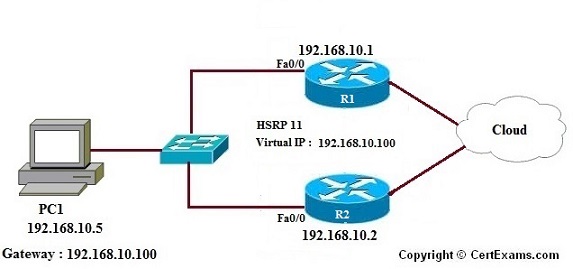
Priority priority - (Optional) Priority value that prioritizes a potential Hot Standby router. The range is 1 to 255, where 1 denotes the lowest priority and 255 denotes the highest priority. The default priority value is 100. The router in the HSRP group with the highest priority value becomes the active router.
Preempt - (Optional) The router is configured to preempt, which means that when the local router has a Hot Standby priority higher than the current active router, the local router should attempt to assume control as the active router. If preempt is not configured, the local router assumes control as the active router only if it receives information indicating that there is no router currently in the active state (acting as the designated router).
Delay - (Optional) Time in seconds. The delay argument causes the local router to postpone taking over the Version 1.0 Copyright © 2002 - 2017 CertExams.com 116 active role for delay seconds since that router was last restarted. The range is 0 to 3600 seconds (1 hour). The default is 0 seconds (no delay).
Note: Please refer to the CertExams.com Network Simulator software for complete lab with commands.