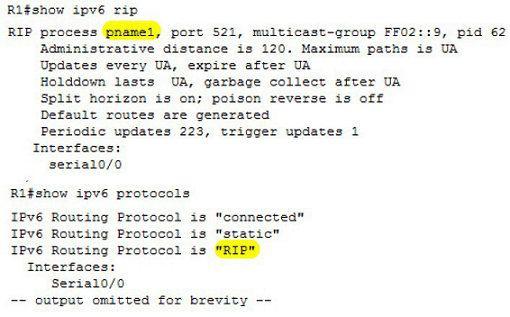CertExams.com Simulator Lab Exercises Answers
Description: This lab exercise demonstrates enabling RIPng for
IPv6 (next-generation RIP protocol) on a router interface.
Instructions:
1. Enter into privileged mode on router R1.
2. Enter into global configuration mode.
3. Enter the command "ipv6 unicast-routing" that enables the forwarding of IPv6 unicast datagrams globally on the router.
4. Enter into interface configuration mode and then use the command "ipv6 rip <name> enable command to enable the specified RIP routing process on an interface.
5. Issue "show ipv6 rip" command that displays information about the configured RIP routing processes.
R1>enable
R1#configure terminal
Enter configuration commands, one per line. End with CNTL/Z.
R1(config)#ipv6 unicast-routing
R1(config)#interface serial 0/0
R1(config-if)#ipv6 rip pname1 enable
R1(config-if)#exit
R1(config)#exit
R1#show ipv6 rip
R1#show ipv6 protocols
Note: ipv6 rip <name> enable command enables the specified IPv6 RIP routing process on an interface. The process name is only significant within the router, and allows you to run more than one RIP process if you want to. Because it is only locally significant, every router can have a different RIP process name without conflict, although we generally don't recommend this, as it can become confusing to manage.
“show ipv6 rip” and “show ipv6 protocols” command output is given below