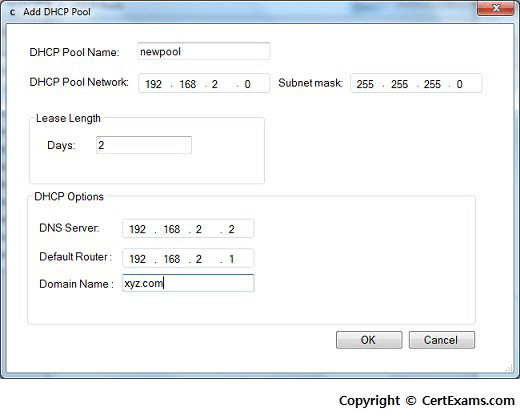CertExams.com Simulator Lab Exercises Answers
Console Based :
Description: This lab exercise demonstrates the required commands for DHCP Server configuration on a cisco router.
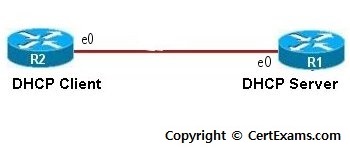
Instructions
1. Issue service dhcp command on router R1 that enables and disables
the DHCP server feature on router. By default, this is enabled.
2. Create an addressing pool for dhcp.
3. Issue network command that specifies the range of IP addresses to be
assigned to clients.
4. Assign the domain-name to the client.
5. In order to resolve Host names to IP addresses, client computers
require the IP addresses of DNS (Domain Name Service) servers.
Use dns-server command that allows assigning upto 8 DNS server
addresses to the client, but however in simulator only 1 address is
allowed.
6. Specify the default-router address using default-router command that
allows assigning upto 8 default-gateway addresses to the client for
this range of addresses.
7. Specify the duration of the lease, which if omitted results to
default 1 day.
R1(config)#service dhcp
R1(config)#ip dhcp pool newpool
R1(config-dhcp)#network 192.168.2.0 255.255.255.0
R1(config-dhcp)#domain-name xyz.com
R1(config-dhcp)#dns-server 192.168.2.2
R1(config-dhcp)#default-router 192.168.2.1
R1(config-dhcp)#lease 2
R1(config-dhcp)#exit
R1(config)#
GUI Based :
Description: This lab exercise demonstrates the required commands for DHCP Server configuration on a Cisco router.
Instructions:
1. Issue service dhcp command on router R1 that enables and disables the DHCP
server feature on router. By default, this is enabled.
2. Create an address pool using Router > DHCP > DHCP Pools.
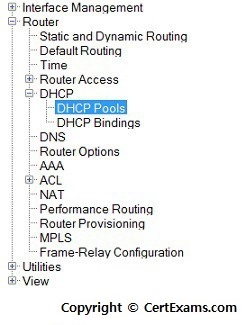
3. DHCP Pools screen appears click Add button
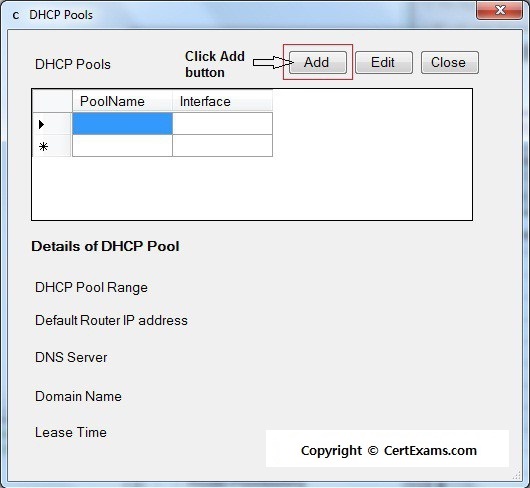
4. In Add DHCP pool enter poolname as newpool , network as 192.168.2.0 255.255.255.0
5. Enter domain-name as xyz.com
6. DNS-Server address as 192.168.2.2
7. Default-router 192.168.2.1 and lease 2 days and click OK button.