CertExams.com Simulator Lab Exercises Answers
Description: This lab exercise demonstrates steps required to
configure EIGRPv6 on two routers and testing the connectivity between
them using ping command.
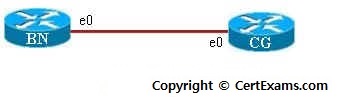
Instructions
1. Enter into privileged mode on router Boston (BN).
2. Enter into global configuration mode.
3. Enter the command "ipv6 unicast-routing" that enables the
forwarding of IPv6 unicast datagrams globally on the router.
4. Enter into interface configuration mode and assign an IPv6 address
on the interface.
5. Use the command "ipv6 eigrp <as-number>" to enable
EIGRP for IPv6 on a specified interface and then issue no shutdown
command to start the protocol.
6. Use the command "ipv6 router eigrp <as-number> to enter
into router configuration mode and create an EIGRP IPv6 routing
process.
7. The command "router-id <ip-address>" enables the use
of a unique fixed router ID. Also use no shutdown command.
8. Repeat the same steps on Chicago (CG) and ping BN to test the
connectivity.