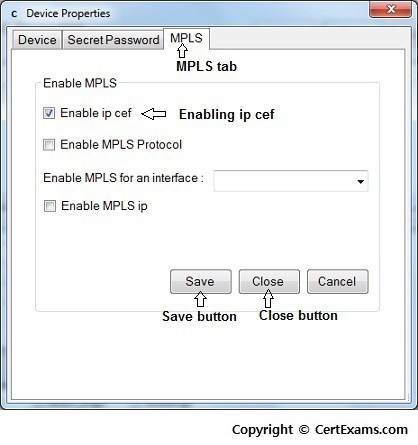CertExams.com Simulator Lab Exercises Answers
Console Based :
Description: MPLS forwarding on Cisco routers requires that Cisco Express Forwarding be enabled. This lab exercise demonstrates the necessary commands to enable the Cisco Express Forwarding.
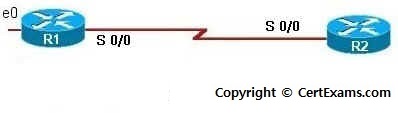
Instructions
1. Enable privileged EXEC mode.
2. Enter into configuration mode
3.Enable the Cisco express forwarding on the router.
R1>enable
R1#conf term
R1(config)#ip cef
R1(config)#exit
GUI Based :
Description: MPLS forwarding on Cisco routers requires that Cisco Express Forwarding be enabled. This lab exercise demonstrates the necessary commands to enable the Cisco Express Forwarding.
Instructions:
1. Click Configure > Router > MPLS

2. Select MPLS from MPLS properties list and click Edit button.
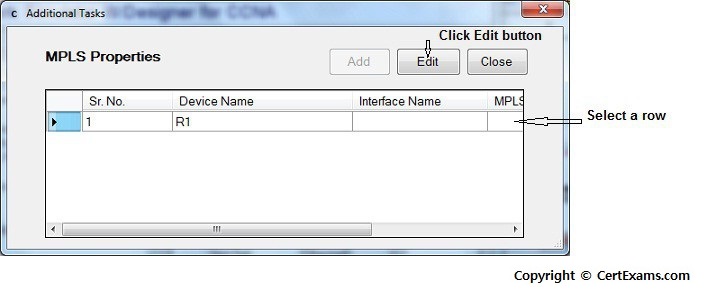
3. In Device properties window click MPLS tab
4. Click enable ip cef , click save button and close button.