CertExams.com Simulator Lab Exercises Answers
Console Based :
Description: This lab exercise explains how to configure MPLS LDP sessions between two directly connected routers. That is to establish LDP as the label distribution protocol on all the interfaces.
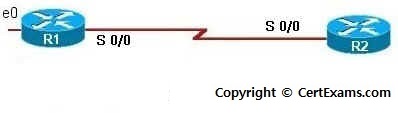
Instructions
1. Enable privileged EXEC mode.
2. Enter into configuration mode.
3. Enable the Cisco express forwarding on the router
4. Configure LDP on all interfaces
5. Enter into interface configuration mode
6. Configures MPLS hop-by-hop forwarding on the interface.
7. Exit interface configuration mode
8. Exits global configuration mode and enters privileged EXEC mode.
9. Issue “show mpls interfaces” command to verify that the interfaces have been configured to use LDP.
Note: Please refer to the CertExams.com Network Simulator software for complete lab with commands.
GUI Based :
Description: This lab exercise explains how to configure MPLS LDP sessions between two directly connected routers. That is to establish LDP as the label distribution protocol on all the interfaces.
Instructions:
1. Click Configure > Router > MPLS
2. Select MPLS from MPLS properties list and click Edit button
3. In Device properties window click MPLS tab
4. Click enable ip cef.
5. Click enable MPLS protocol
6. Select the interface from drop down list
7. Select MPLS ip and click save button and close button.
8. Choose View > IOS show commands from left navigation pane.
9. Select show mpls interfaces from drop-down box
Note: Please refer to the CertExams.com Network Simulator software for complete lab with GUI Interface.