Help Contents | Back | Next | Simulator Home
This section describes the functionality of the router simulator module. Screen-shot of the Router Simulator is given below:
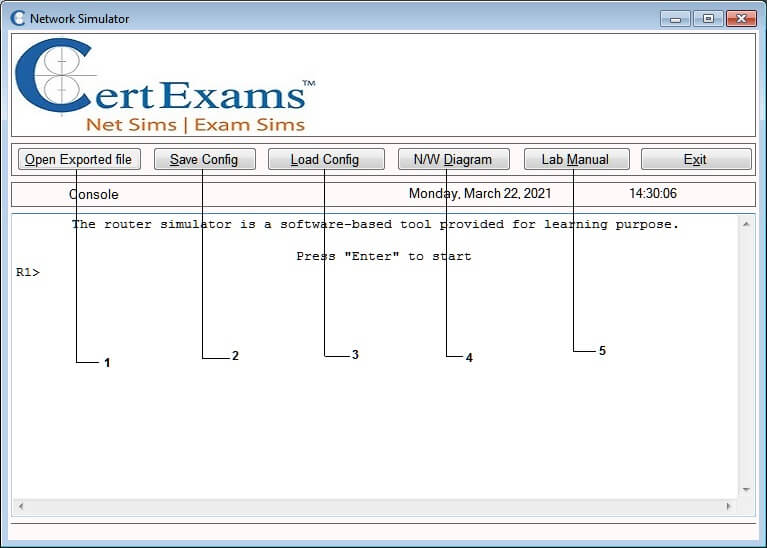
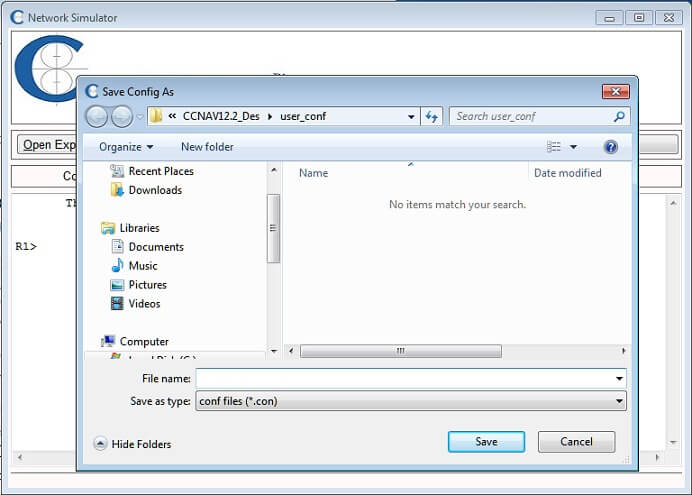
3. Load Configuration: This button is used to open the saved Configuration file. Below figure shows the dialogue box for opening the Existing Configuration File.
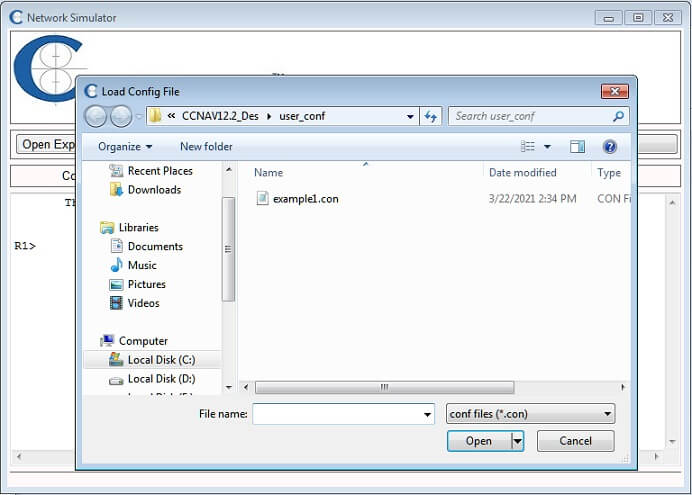
4. Network Diagram: Clicking the N/W Diagram button displays the network diagram you are currently working on.
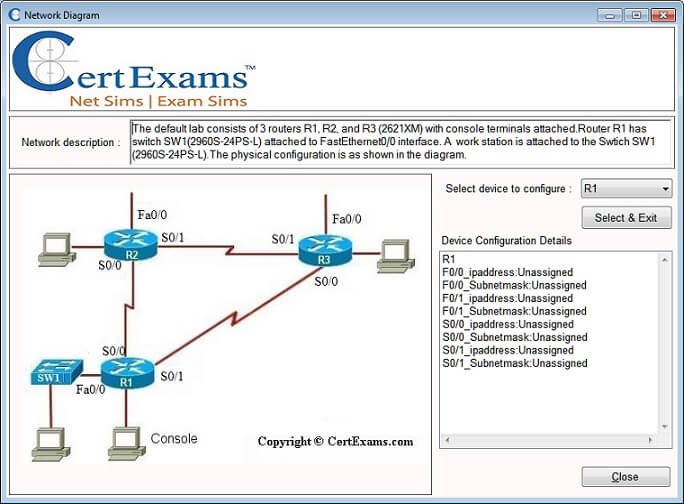
5. Lab Manual: Certexams.com provides a detailed Lab manual with the Network Simulator W/ Designer For JUNOS which contains several lab Exercises with detailed explanations.
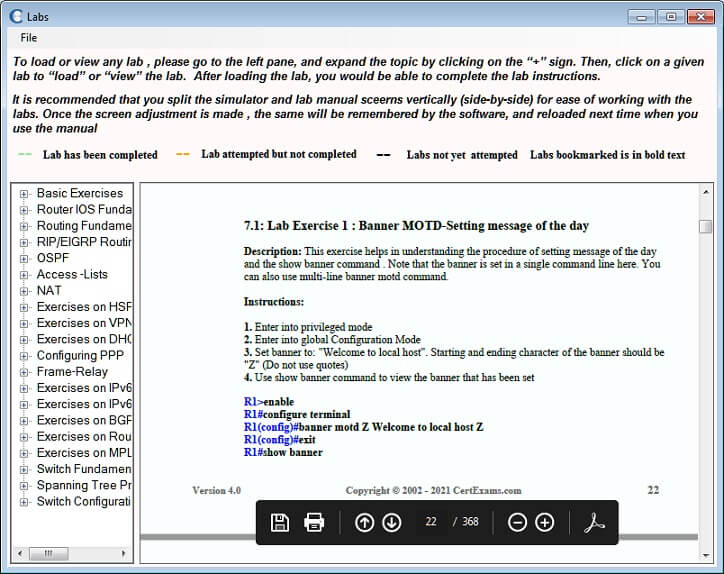
Help Contents | Back | Next | Simulator Home