Description: Configure switch ip address, default gateway (172.16.2.2),and use ping command to verify the ip address. Ping default-gateway (192.16.2.2) from the work station.
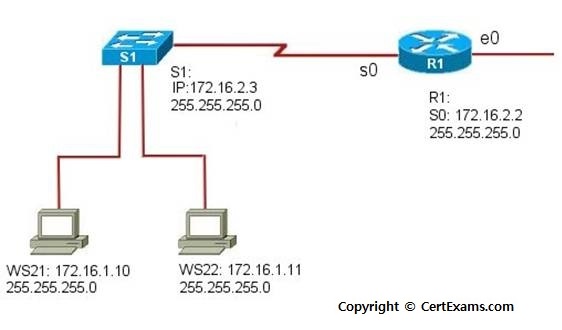
Instructions:
1. Issue appropriate command to view switch ip address, default gateway, and management vlan.
2. Enter privileged exec. Mode.
3. Enter terminal configuration mode.
4. Correct the configuration and bring up the interface using appropriate commands.
5. Use "ping" command from WS22 and verify that the connection to the default router is OK.
6. Exit privileged Exec mode.
Cert-Ex™ Exam Simulators, Cert-Ex™ Network Simulator, Cert-Ex™ Cheatsheets are written independently by CertExams.com and not affiliated or authorized by respective certification providers. Cert-Ex™ is a trade mark of CertExams.com or entity representing Certexams.com.Network+™ is a trademark of CompTIA® organization.