Description: This lab exercise demonstrates DHCP client configuration i.e, Configuring an interface on the router to use DHCP to acquire its IP address.
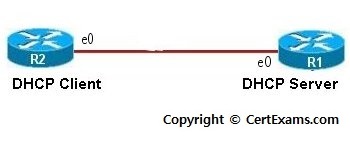
Instructions
1. Before proceeding with the DHCP client configuration, make sure that DHCP server is configured as shown in the previous lab exercise.
2. Enter into interface configuration mode on router R2 with appropriate commands.
3. Use the command "ip address dhcp" that configures the specified interface to acquire its IP Address from the DHCP server, verify the same using "show ip interface brief" on the router.
Cert-Ex™ Exam Simulators, Cert-Ex™ Network Simulator, Cert-Ex™ Cheatsheets are written independently by CertExams.com and not affiliated or authorized by respective certification providers. Cert-Ex™ is a trade mark of CertExams.com or entity representing Certexams.com.Network+™ is a trademark of CompTIA® organization.