Description : Configuring IP address, subnet mask, default gateway statically on a Windows client
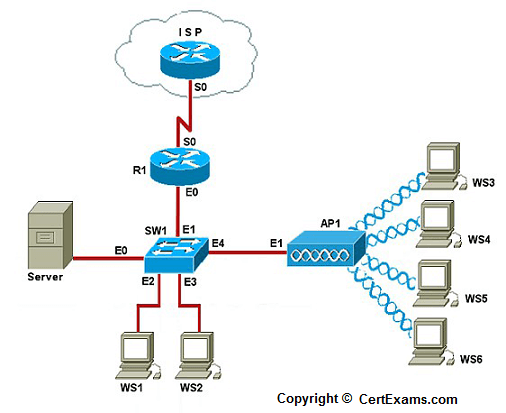
Instructions:
1. Double click on WS1 (or right click mouse button, and choose Properties). This will open Windows
Networking dialog box.
2. Configure the IP address, subnet mask, and default gateway as given. Click on Save button to save the settings.
3. Exit properties window.
Cert-Ex™ Exam Simulators, Cert-Ex™ Network Simulator, Cert-Ex™ Cheatsheets are written independently by CertExams.com and not affiliated or authorized by respective certification providers. Cert-Ex™ is a trade mark of CertExams.com or entity representing Certexams.com.Network+™ is a trademark of CompTIA® organization.