CertExams.com Simulator Lab Exercises Answers
Description : This lab exercise explains enabling MHSRP on routers
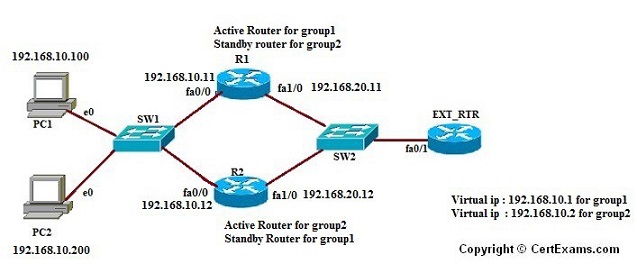
Instructions:
1. Configure IP address on the fa 0/0 interface of R1 and R2
2. Bring interface up (no shutdown)
3. Configure R1 as active router for group1
4. Virtual ip address for group1 is 192.168.10.1
5. Configure R2 as active router for group2
6. Virtual ip address for group2 is 192.168.10.2
We can use the “show standby” and “show standby brief” command to see the status of our HSRP
Note: Please refer to the CertExams.com Network Simulator software for complete lab with commands.