CertExams.com Simulator Lab Exercises Answers
Console Based :
Description: Configure standard access-list #1 to permit ip 192.168.10.5 and view access-list entries by using appropriate show command.
Instructions:
1. enter into Global Configuration Mode
2. Create an Access-list that permit traffic from address 192.168.10.5.
Use access-list number 1. Exit from the global configuration mode.
3. Use the Show Command to see the Access-list
R1>enable
R1#configure terminal
R1(config)#access-list 1 permit 192.168.10.5
R1(config)#exit
R1#show access-list
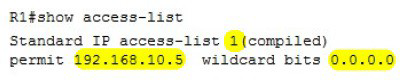
GUI Based :
Description: Configure standard access-list #1 to permit ip 192.168.10.5 and view access-list entries by using appropriate show command.
Instructions:
1. Create an IP access-list to permit traffic from address 192.168.10.5.
2. Select device R1 , click Configure > Router > ACL > ACL Editor click Add button.
3. In Add a Rule window enter access-list number 1 in Name/Number field
4. In the type drop down box select Standard Rule and click Add button
5. In Add a Standard Rule entry Select permit from select an action drop down box
6. In the Source Host/Network select IP address from Type drop down box and enter the ip address
192.168.10.5 in the IP address field
7. Click OK button
8. Use show command to see the access-list. Click View > IOS show commands and select show
access-list command.