CertExams.com Simulator Lab Exercises Answers
Description: Configure ppp across a point-to-point network as shown in the network diagram below.
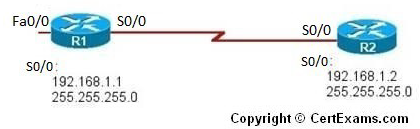
Instructions:
1. Configure for PPP on router R1 Serial 0/0
2. Configure "stac" compression on R1
3. Configure for PPP on router R2 serial 0/0
4. Configure "stac" compression on R2
5. Verify PPP compression by using appropriate show command Issue the command on router2
R1>enable
R1#configure terminal
R1(config)#interface serial 0/0
R1(config-if)#ip address 192.168.1.1 255.255.255.0
R1(config-if)#encapsulation ppp
R1(config-if)#compress stac
R2>enable
R2#configure terminal
R2(config)#interface serial 0/0
R2(config-if)#ip address 192.168.1.2 255.255.255.0
R2(config-if)#encapsulation ppp
R2(config-if)#compress stac
R2(config-if)#exit
R2(config)#exit
R2#show compress