CertExams.com Simulator Lab Exercises Answers
Description: This lab exercise demonstrates general IPv6
configuration on the interfaces of 2610 cisco router and verifying the
configuration using show ipv6 route command.
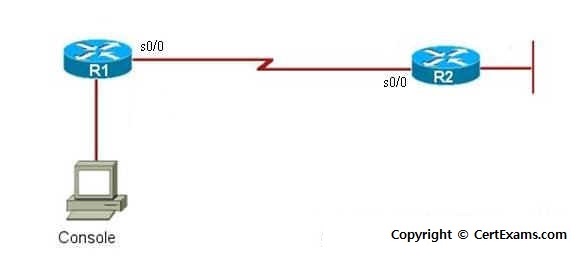
Instructions
1. Enter into privileged mode on router R1
2. Enter into global configuration mode.
3. Enter the command "ipv6 unicast-routing" that enables the
forwarding of IPv6 unicast datagrams globally on the router.
4. Assign IPv6 addresses on the serial interfaces s0/0, s0/1, s1/0 and
s1/1 on the 2610 cisco router.
5. Issue the command "show ipv6 route" to verify the
configurations