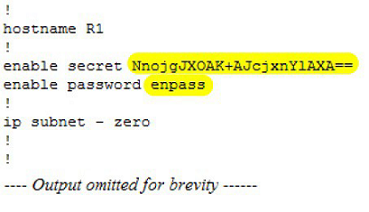CertExams.com Simulator Lab Exercises Answers
Description: We configure console password and vty password in this exercise. Use enable password enpass, enable secret password secpass, console password of conspass and vty password of “vtypass”
Instructions:
1. Enter global configuration mode
2. Set the enable password to "enpass"
3. Set the enable secret to "secpass"
4. Set the console password to "conspass" for line console 0
5. Set the telnet access password to "vtypass" for line vty 0-4
6. Exit the line configuration mode
R1>enable
R1#configure terminal
R1(config)#enable password enpass
R1(config)#enable secret secpass
R1(config)#line console 0
R1(config-line)#login
R1(config-line)#password conspass
R1(config-line)#exit
R1(config)#line vty 0 4
R1(config-line)#login
R1(config-line)#password vtypass
R1(config-line)#exit
By giving “show running-config” command you can view the enable and secret password set as shown below , you can observe from the output secret password displayed in encrypted form where as enable password in plain text