CertExams.com Simulator Lab Exercises Answers
I. Title: Configuring Point-to-Point HDLC interface.
II. Description: The purpose of this Lab is to configure a serial interface using dhlc and test the connectivity.
Network Diagram
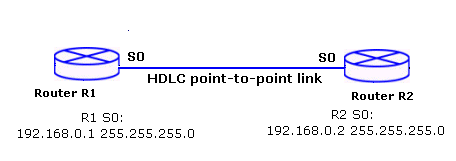
III. Instructions:
Router R1:
1. Enable hdlc encapsulation and assign the IP address of all the devices as given below
| Device | Interface | IP Address | Mask |
| R1 | S0 | 192.168.1.1 | 255.255.255.0 |
2. Set the interface clock rate to 56000
3. Set interface description to "hdlc at 56000 bps to R2 interface S0"
4. Make the interface up
5. copy running configuration to startup configuration
Router R2:
1. Enable hdlc encapsulation and assign the IP address of all the devices as given below
| Device | Interface | IP Address | Mask |
| R2 | S0 | 192.168.1.2 | 255.255.255.0 |
2. Set the interface clock rate to 56000
3. Set interface description to "hdlc at 56000 bps to R1 interface S0"
4. Make the interface up
5. copy running configuration to startup configuration
6. Issue ping command to router interface 192.168.0.1 to ensure that the serial link is properly configured.
IV. Commands Used:
On R1:
R1>enable
R1#configure terminal
R1(config)#interface serial 0
R1(config-if)# encapsulation hdlc
R1(config-if)#ip address 192.168.1.1 255.255.255.0
R1(config-if)# no shutdown
R1(config-if)#^z
R1#copy run start
On R2:
R2>enable
R2#configure terminal
R2(config)#interface serial 0
R2(config)#encapsulation hdlc
R2(config-if)#ip address 192.168.1.2 255.255.255.0
R2(config-if)# no shutdown
R2(config-if)#^z
R2#copy run start
R2#ping 192.168.0.1