CertExams.com Simulator Lab Exercises Answers
I. Title: Configuring Ethernet interfaces on a router network.
II. Description: The purpose of this Lab is to configure Ethernet interfaces on two routers connected through a switch.
Network Diagram
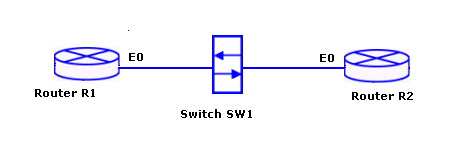
III. Instructions:
Router R1
1. Assign the IP address on Ethernet E0 as given below
| Device | Interface | IP Address | Mask |
| R1 | E0 | 172.16.1.1 | 255.255.0.0 |
2. Enter appropriate interface description.
3. Make the interface up
Router R2:
1. Assign the IP address on Ethernet E0 as given below:
| Device | Interface | IP Address | Mask |
| R1 | E0 | 172.16.1.2 | 255.255.0.0 |
2. Enter appropriate interface description
3. Make the interface up
4. Exit to global configuration mode and issue ping command to interface 172.16.1.1 and verify that you get ping response. A successful ping response represents connectivity between the two Ethernet interfaces.
IV. Commands:
On R1:
R1>enable
R1#configure terminal
R1(config)#interface ethernet 0
R1(config-if)#ip address 172.16.1.1 255.255.0.0
R1(config-if)# no shutdown
R1(config-if)#exit
On R2:
R2>enable
R2#configure terminal
R2(config)#interface ethernet 0
R2(config-if)#ip address 172.16.1.2 255.255.0.0
R2(config-if)# no shutdown
R2(config-if)#end
R2#ping 172.16.1.1