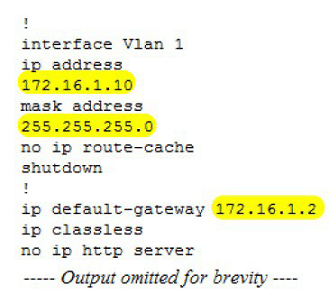CertExams.com Simulator Lab Exercises Answers
Description: Configure hostname as Switch1, and set the switch ip address to 172.16.1.10, subnet mask 255.255.255.0. Also, set the default-gateway to 172.16.1.2
Instructions:
1. Enter user Exec mode
2. Enter privileged Exec mode
3. Assign the hostname “Switch1”
4. Assign an ip address 172.16.1.10 255.255.255.0
5. Assign default gateway route 172.16.1.2
6. Exit switch configuration mode
SW1>enable
SW1#configure terminal
SW1(config)#hostname Switch1
Switch1(config)#interface vlan 1
Switch1(config-if)#ip address 172.16.1.10 255.255.255.0
Switch1(config-if)#exit
Switch1(config)#ip default-gateway 172.16.1.2
Switch1(config)#end
Switch1#show running-config
Explanation: A default gateway allows devices on a network to communicate with devices on another network. Without it, the network is isolated from the outside. Basically, devices send data that is bound for other networks (one that does not belong to its local IP range) through the default gateway.
Hostname of SW1 is changed to Switch1 , and vlan1 interface is configured with ip address as 172.16.1.10 255.255.255.0 and default-gateway as 172.16.1.2
Below screenshot shows output from “show running-config” command.