Description: This lab exercise demonstrates the necessary commands to enable and disable spanning tree protocol on a switch.
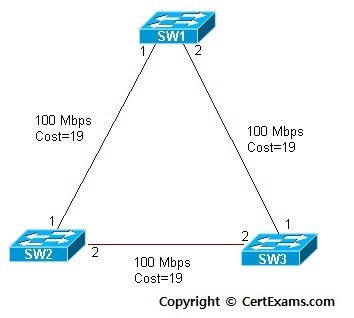
Instructions
1. Enter into configuration mode on SW1
2. Issue command "spanning-tree vlan <vlan-num> to enable
spanning-tree on a specified VLAN
3. Issue no form of the command "spanning-tree vlan <vlan-num>
to disable spanning-tree on the VLAN specified.
SW1>enable
SW1#configure terminal
SW1(config)#spanning-tree vlan 1
SW1(config)#no spanning-tree vlan 1
SW1(config)#exit
SW1#
Note: Spanning Tree Protocol (STP) is enabled by default on modern switches. It is possible to disable or enable the Spanning Tree Protocol (STP) when required.
Cert-Ex™ Exam Simulators, Cert-Ex™ Network Simulator, Cert-Ex™ Cheatsheets are written independently by CertExams.com and not affiliated or authorized by respective certification providers. Cert-Ex™ is a trade mark of CertExams.com or entity representing Certexams.com.Network+™ is a trademark of CompTIA® organization.