Description : This lab exercise demonstrates configuring VTP on a 2950 Switch.
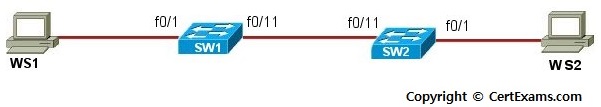
Instructions:
1. Configure SW1 with fast ethernet 0/11 interface and enable trunk line by issuing switchport mode trunk command
2. Enter into vlan database mode of SW1 and configure vtp server on SW1 and set vtp domain to certexams
3. Configure SW2 with fast ethernet 0/11 interface and enable trunk line by issuing switchport mode trunk command
4. Enter into vlan database mode of SW2 and configure vtp server on SW2 and set vtp domain to certexams, and then create VLAN 30 and VLAN 100 on SW2
5. Confirm that the VLAN’s set on SW2 are seen on SW1
Cert-Ex™ Exam Simulators, Cert-Ex™ Network Simulator, Cert-Ex™ Cheatsheets are written independently by CertExams.com and not affiliated or authorized by respective certification providers. Cert-Ex™ is a trade mark of CertExams.com or entity representing Certexams.com.Network+™ is a trademark of CompTIA® organization.