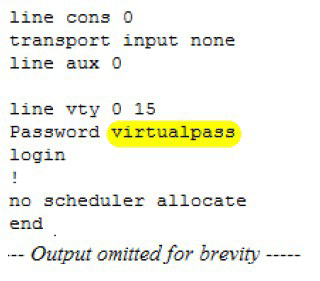CertExams.com Simulator Lab Exercises Answers
Description: To assign vty password for a switch for vty lines 0 to 15, choose SW1 switch from the N/W diagram, and use the following commands.
Use the line vty command, followed by the password and login subcommands, to require login and establish a login password on the VTY port. By default, login is not enabled on the console or on VTY ports.
Note: The password "virtualpass" is assumed. You can use any other password.
Instructions:
1. Enter global configuration mode.
2. Enter line sub-configuration mode for virtual terminals 0 to 15.
3. Assign virtual terminal password "virtualpass" to lines 0-15.
4. Enable the switch to use the password for telnet access.
5. Exit line sub-configuration mode.
6. Exit to privileged mode.
SW1>enable
SW1#configure terminal
SW1(config)#line vty 0 15
SW1(config-line)#password virtualpass
SW1(config-line)#login
SW1(config-line)#exit
SW1(config)#
PS: You can also use short form commands.
By giving “show running-config” command you can view the vty password assigned