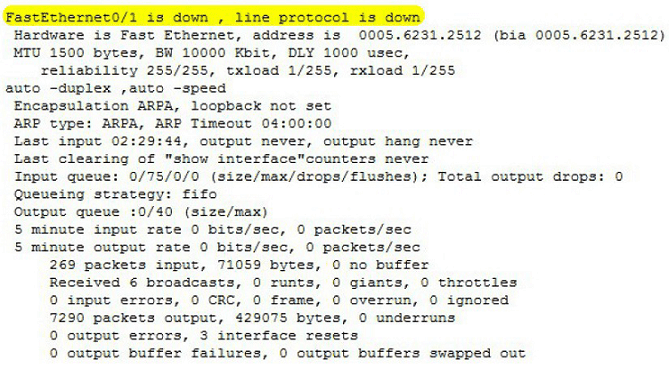CertExams.com Simulator Lab Exercises Answers
Description: Here you enter interface configuration mode on a 2960S switch and make the interface protocol up. Choose SW1 switch by going to the network diagram, and selecting appropriate device.
Instructions:
1. Enter global configuration mode
2. Enter interface sub-configuration mode for Ethernet slot#0 and port#1
3. Shutdown the interface
4. Exit to privileged mode
SW1>enable
SW1#configure terminal
SW1(config)#interface fastethernet 0/1
SW1(config-if)#no shutdown
SW1(config-if)#end
SW1#show interfaces
Explanation: The show interfaces command verifies whether the interface is "up, line protocol is up (connected)". The first "up" refers to the physical layer status of the interface. The "line protocol up" message shows the data link layer status of the interface and says that the interface can send and receive keepalives.
Below screenshot shows output from “show interfaces” command before configuring the “no shutdown” command for the port fastethernet 0/1.