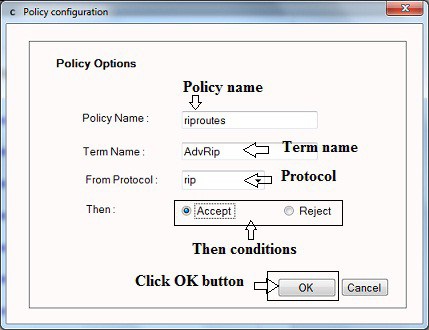CertExams.com Simulator Lab Exercises Answers
Console Based :
Description: Use this lab to configure the routing policy on router, by specifying the match condition to accept all rip routes, that is checked against the source address of the route advertised.
Instructions:
1. Enter into configuration mode.
2. Create a policy statement by name as same as riproutes.
3. Create a term under the policy created above by the name as AdvRip.
4. Create a match condition and specify to accept rip routes under the above term.
user@R1>configure
[edit]
user@R1#edit policy-options policy-statement riproutes
[edit policy-options policy-statement riproutes]
user@R1#edit term AdvRip
[edit policy-options policy-statement riproutes term AdvRip]
user@R1#edit from
[edit policy-options policy-statement riproutes term AdvRip from]
user@R1#set protocol rip
[edit policy-options policy-statement riproutes term AdvRip from]
user@R1#exit
[edit policy-options policy-statement riproutes term AdvRip]
user@R1#edit then
[edit policy-options policy-statement riproutes term AdvRip then]
user@R1#set accept
[edit policy-options policy-statement riproutes term AdvRip then]
user@R1#exit
[edit policy-options policy-statement riproutes term AdvRip]
user@R1#exit
[edit policy-options policy-statement riproutes]
user@R1#exit
[edit]
user@R1#
GUI Based :
Instructions:
1. Select device R1 from select device drop down box
2. Click Configure that enables left navigation pane
3. Select Routing -> Policies
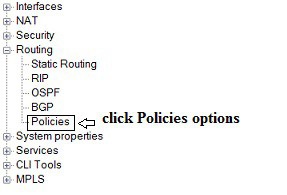
4. Policy configuration screen appears enter policy name as riproutes in Policy Name field , termname as AdvRip in Term Name field , select protocol rip From Protocol drop down box and select Accept option button and click OK button.