Description : Scenario: WS1, which has been manually configured, is not able to ping R1 by using host name. However, ping to 192.168.1.1 by using IP address is successful. Verify that the problem exists and correct the same using appropriate diagnostic command in the command prompt. DNS server is located at IP address 192.168.1.2
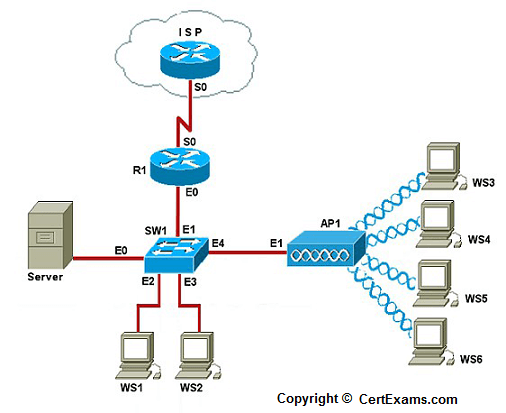
Note: Please refer to the CertExams.com Lab Simulator For Network+ software for complete lab with commands.
Cert-Ex™ Exam Simulators, Cert-Ex™ Network Simulator, Cert-Ex™ Cheatsheets are written independently by CertExams.com and not affiliated or authorized by respective certification providers. Cert-Ex™ is a trade mark of CertExams.com or entity representing Certexams.com.Network+™ is a trademark of CompTIA® organization.