Description
: Configure WEP security on AP Verify that the communication will
not take place between the PCs (PC1 and PC2) until the WEP key is
provided. Use ping command to ping the Access Point (AP) fro WS1. AP IP
address: 192.168.1.131 subnet mask: 255.255.255.128
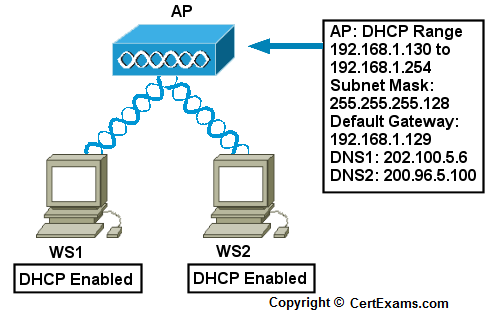
Note: Please refer to the CertExams.com Lab Simulator For Network+ software for complete lab with commands.
Cert-Ex™ Exam Simulators, Cert-Ex™ Network Simulator, Cert-Ex™ Cheatsheets are written independently by CertExams.com and not affiliated or authorized by respective certification providers. Cert-Ex™ is a trade mark of CertExams.com or entity representing Certexams.com.Network+™ is a trademark of CompTIA® organization.